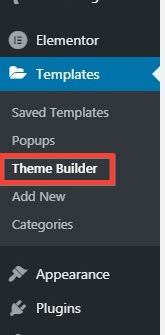How to edit Elementor templates? (header, footer, pages, posts, products etc.)
Elementor templates are global designs, which can be used in many posts/pages, and edited from one place.
Editing the template directly from the frontend
When you are on specific page, and wonder if the page uses templates, and what templates are used, just hover over the Edit with Elementor button.
It will drop the list of used templates and their types.
Here are few examples:
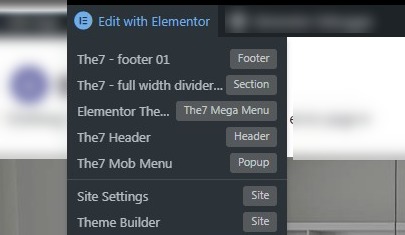
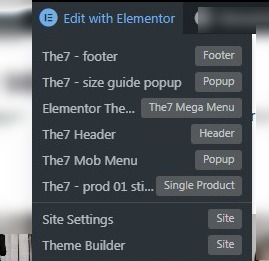
You can also see on the screenshots, that from the dropdown list, you can access Theme Builder, and Site Settings.
Accessing templates from Theme Builder
Please go to Dashboard -> Templates -> Theme Builder, there you can access all templates created on your website: