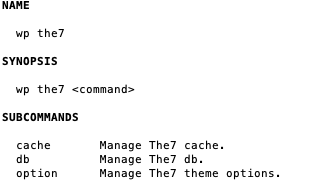The7 CLI
The7-CLI is the command-line interface for The7 theme. You can manage database and theme cache, as well as adjust theme options without using a web browser.
Installation
- Make sure WP-CLI is available at your server.
- Deactivate Give plugin, if it is activated (this plugin may return PHP notices when using WP-CLI).
- Install The7-CLI through The7 -> Plugins. Activate it.
Run The7-CLI
- Access your website root folder through SSH interface. For example:
ssh -p 2222 username@111.111.111.111 - Enter website folder. For example:
cd public_html
ls - Refer to The7-CLI help:
wp help the7It will show you that there are 3 available commands in this tool:
the7 cache
the7 db
the7 option
Use specific The7-CLI commands
wp the7 db status – Checks if an update is required and whether the database is updating right now.
wp the7 db version – Database version.
wp the7 db tasks – List of tasks announced for the update.
wp the7 db cancel_update – Cancel the update.
wp the7 db update – Run the update.
wp the7 option get – The the value of a specific theme setting. For example: wp the7 option get header-layout.
wp the7 option update – Update specific specific theme option. For example: wp the7 option get header-layout classic.
wp the7 option delete -Update specific specific theme option.
wp the7 cache flush – Empty theme cache.
wp the7 cache flush_css – Regenerate dynamic theme styles.